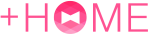How to change home screen icon size
UPDATE: 2025.03.28
+HOME is a customizable Android theme app that allows you to personalize your smartphone.
For those who find the home screen icons too small and hard to see! This article introduces how to change the size of home screen icons.
How to open Theme DIY
1. Long press on the home screen and select Customize
2. Select Theme DIY
How to change the home screen icon size
1. Select Home
2. Select Icon Size
3. You can change the icon size using the slide bar.
100% is the default size; sliding to the right increases the size, while sliding to the left decreases it.
4. After completing the size settings, select the check button.
5. The home screen icons will now be displayed in a larger size.
Introducing the themes I used for customization♪
List of How to Use +HOME
-
About the Home Screen
-
Let's Change the Theme
-
How to Use the Drawer (App List)
-
Mastering the Home Screen
-
About the Iconpacks
-
How to Change Home Screen Icons Individually
-
How to Change Home Screen Icons All at Once
-
How to Change Home Screen Icons with Your Favorite Images
-
How to change home screen icon size
+HOME Special Features List.
-
💖 Stylish Heart Theme Special 💖
Heart motifs to brighten up your smartphone! Get your hands on adorable and stylish screens with custom themes 💖
-
🍰 Sweet and lovely temptation! Cute cake special. 🍓
The theme is full of colorful, sweet and cute designs, mainly shortcakes filled with strawberries and berries 🎂💖
-
🌿 Featured New Life Theme 🌿
Fresh smartphone Kisekae themes to brighten up your new life! Introducing a selection of designs that will put you in a positive mood!
-
🎄 Christmas Theme 2025 🎄
Transform your smartphone screen into holiday mode! Fill your screen with the glow of the holy night with our Christmas theme! 🎅
-
💀 Cute Poison Blooms in the Dark 💀
Introducing the Dark Kawaii Gothic Deco collection! Your phone will be adorned with cute-but-dark skulls and butterfly motifs. Why not monopolize this refined Gothic world that's not too sweet?🥀
-
🌈 🎨Seven-color gradient rainbow design special.🌈 🎨
This is a simple but beautiful rainbow zine theme feature with a main focus on beautiful rainbow photos and illustrations, and a seven-color gradation that shifts from red to purple. 🌈
-
🟢 Fresh green feature 🟢
Refresh your mood! Feel the fresh air every time you open your screen by dressing your phone in green color♪
-
☕ Alice in Wonderland Special ♣
Alice in Wonderland smartphone dress-up brings fantasy into your daily life! Full of unique designs!
-
🎐 Special Feature on Summer in Japan 🎐
Sparkling fireworks and cool waters! Enjoy the Japanese summer theme on your smartphone and immerse yourself in the Japanese spirit.
-
🪽 featuring cute and elegant feather motifs 🕊️
Enjoy your smartphone with attractive feather designs! Discover the inspiring and beautiful designs of feather motifs 💖
-
🍓 Stylish Strawberry 🍓
Featuring strawberry motif designs that make your phone look stylish! Add charm with cute designs!
-
🥀 Princess Gothic Wallpaper Feature 🥀
Get the Princess Gothic makeover! Bring a magical world of castles and butterflies to your phone and own this exclusive Gothic Lolita dream space 🥀
-
🔷 Refreshing Cumulus Cloud Theme Feature 🔷
Sparkling blue skies, white cumulus clouds! Refresh your mood with a summer sky theme for your smartphone ✨
-
🍁 Autumn Foliage Theme Special 2025 🍁
Enjoy autumn foliage on your smartphone! Dress up your device with themes featuring breathtaking views dyed red, yellow, and every shade in between—all yours to savor! 🍁
-
✨ cool-silver-color-theme-featured ✨
Coolness and elegance coexist! Feature on smartphone Kisekae themes with silver-colored stars and roses: ✨
-
🍉 Watermelon Theme Special 🍉
Turn your phone into a watermelon! Refresh your mood with this summery green and red theme 🍉
-
🌨 Collection of Beautiful Snowflake Wallpapers 🌨
Collection of Sparkling Snowflake Free Wallpapers and Icons ♫ Customize Your Android to Enjoy Winter Even More!
-
🐱 Special Clip art of cat 🐱
Let's dress up your smartphone with cute cat illustrations! Find your favorite cat!
-
🕯️ Spooky Halloween Theme Special 🎃
Enjoy a spooky night on your smartphone! Create horror and dark screens with Halloween theme packs 🎃