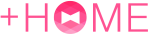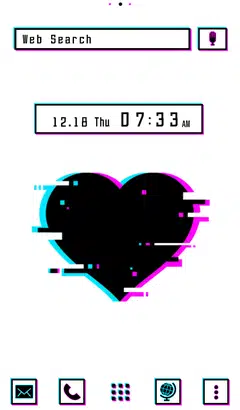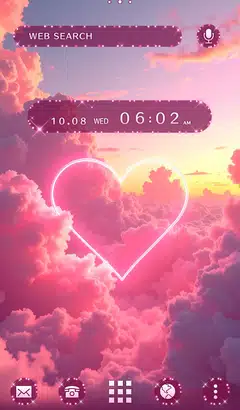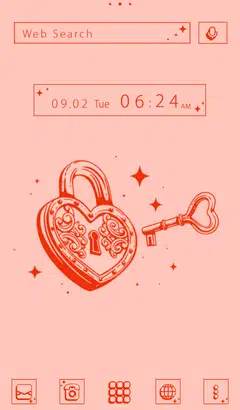Hearts Theme: How to Customize Your Home Screen with 24 Options for Android
Easy ways to customize your Android home screen with the Hearts theme! If you find a home screen customization that suits your taste from the many themes available, you can use the popular smartphone customization app +HOME to apply the Hearts arrangement to your home screen with high-quality wallpapers, icons, clock widgets, and search widgets, all for free.

Download +HOME, the App You Need for Hearts Customization!
c<p>With +HOME, the popular smartphone customization app, you can completely customize your smartphone's home screen to a Hearts theme for free! Easily set wallpapers, icons, clock widgets, and search widgets!
+HOME Recommended Popular Ranking
+HOME Special Features List.
-
🌷 Cute Tulip Special 🌷
Make your phone into your own special item with this tulip motif theme full of cuteness!
-
📱 Home Screen Refugees: Find Your Next Theme 📱
Are you worried that your smartphone life is on hold because ""the app you’ve loved for years is shutting down...""?We, 「+HOME」, are here to fully inherit the joy of instant, complete home screen makeovers.
-
😼 Attractive with a unique look! Unique Face Feature: ☺️
We have collected face designs with unique and playful expressions such as 😉 winking face, surprised face, troubled face, etc. 😉
-
🏝️ Tropical Theme Special Feature 🏝️
Bring on summer! Get that tropical resort vibe with tropical smartphone skins🏝️
-
🌊 Beautiful Sea Theme Special 🌊
Decorate your phone with the blue of the ocean! Please enjoy the beautiful ocean kisekae theme feature that will put your mind at ease 🌊✨
-
🌴 Palm tree theme special 🌴
Bring a summer vacation to your phone! Please enjoy the stylish and fashionable replacement designs with palm tree motifs 🌴
-
📣 Message Theme Special 😁
Every time you look at your phone, feel your energy surge! Boost your daily luck and motivation with positive message themes! 🔝
-
🍓 Cute Strawberry Special 🍓
Featuring sweet and sour and cute strawberry designs! A variety of pop and adorable themes are available!
-
👦 Stylish Guys' Recommended Theme Feature 👦
Cool smartphone wallpapers for stylish guys! Show off your personality with chic designs featuring NYC, dogs, nature, and more 👦
-
🐻 Cute Bear Special 🤎
A must for bear lovers! Cute illustration themes make your phone cute! Find your favorite bears🎵
-
🍒 Cute cherry sky special 🍒
Decorate your phone with the charm of cherries! Offers Kisekae themes with adorable wallpapers!
-
🗼 The Eiffel Tower Theme Feature 🗼
With a smartphone theme featuring the Eiffel Tower, a symbol of Paris, you'll feel like you're in Paris! The iconic design makes your mobile device stylish too!
-
🎄Cute Christmas Illustration Theme Special Feature 2025 🎅
Create a cheerful mood with adorable illustration dress-up! Spend a heartwarming winter with Santa and snowman themes🎅
-
🍧 Pop Ice theme feature 🍧
Decorate your phone with pop ice cream designs that feel like summer! Check out our refreshing specials🍧😋.
-
👀 Eye-Friendly Color Themes Special Feature 👀
Eyes-friendly soothing colors! Create an easy-on-the-eyes display with pastel and muted color themes👀
-
⬛ Stylish Guys' Monochrome Theme Special Feature ⬛
Show off your monochrome world on your smartphone! Express your style with sophisticated wallpaper themes perfect for fashionable guys 💁♂️
-
🔮 Summer Luck Theme Special 🔮
Bring lucky Lucky motifs for your smartphone! Introducing Kisekae features featuring horseshoes, seashells, and other lucky motifs to boost your luck!✨
-
🌈 Fairytale-Themed Special Feature 🦄
A heart-fluttering fairy tale world! Transform your smartphone with adorable custom themes for a dreamy, whimsical display 🐰
-
🐉 幸運呼喚的春節特集 🐉
新年的祝福與您的手機一起換上新的壁紙吧!春節(農曆新年)主題的特別壁紙一應俱全。
List of How to Use +HOME
-
About the Home Screen
-
Let's Change the Theme
-
How to Use the Drawer (App List)
-
Mastering the Home Screen
-
About the Iconpacks
-
How to Change Home Screen Icons Individually
-
How to Change Home Screen Icons All at Once
-
How to Change Home Screen Icons with Your Favorite Images
-
How to change home screen icon size